Blog Post Format Recommender
Let's find the perfect format for your first blog post
Answer these questions to get a personalized recommendation based on your niche and goals.
Your Recommended Format
Why this format works for you
Staring at a blank screen and wondering what your very first blog post should be? You’re not alone. The opening article sets the tone, tells readers why they should care, and gives search engines a first glimpse of your niche. Below, we break down exactly how to pick a topic that attracts readers, ranks in Google, and keeps you motivated to keep publishing.
Why the First Post Matters More Than You Think
When you publish your first blog post is the digital handshake that introduces you to the world. A weak intro can signal "just another hobby" and hurt early SEO signals. A strong intro, on the other hand, tells Google you have expertise, helps Google index your site faster, and gives visitors a reason to bookmark you.
Step 1: Define Your Blog Niche
Before you pick a topic, you need a Blog niche. This is the specific area you’ll consistently write about-think "sustainable fashion" instead of just "fashion". A clear niche narrows competition and helps you attract a loyal audience. Ask yourself:
- What am I passionate about?
- Where do I have some expertise or unique experience?
- Is there a sizable audience searching for this topic?
Once you answer these, write a one‑sentence niche statement and keep it visible on your About page.
Step 2: Know Your Target Audience Persona
A Target audience isn’t just "people who like blogs". Create a simple persona: age, job, challenges, and the language they use. For example, "Emma, 28, a marketing associate who wants quick, actionable SEO tips without jargon". Tailoring your first post to Emma’s pain points instantly raises relevance.
Step 3: Choose a Post Format That Fits Your Goal
Different formats serve different intentions. Below is a quick comparison to help you decide which structure aligns with your niche and audience.
| Format | Best For | SEO Impact | Typical Length |
|---|---|---|---|
| Personal Story | Building trust, showing personality | Medium - relies on engagement signals | 800‑1,200 words |
| How‑to Guide | Answering a clear problem | High - targets "how to" queries | 1,200‑1,800 words |
| Listicle | Easy scanning, shareability | Medium - depends on keyword‑rich headings | 700‑1,000 words |
| Industry Overview | Establish authority, attract backlinks | High - long‑form content ranks well | 1,500‑2,500 words |
If you’re unsure, start with a short how‑to that solves a quick win for your persona. It’s easy to rank and showcases practical value.
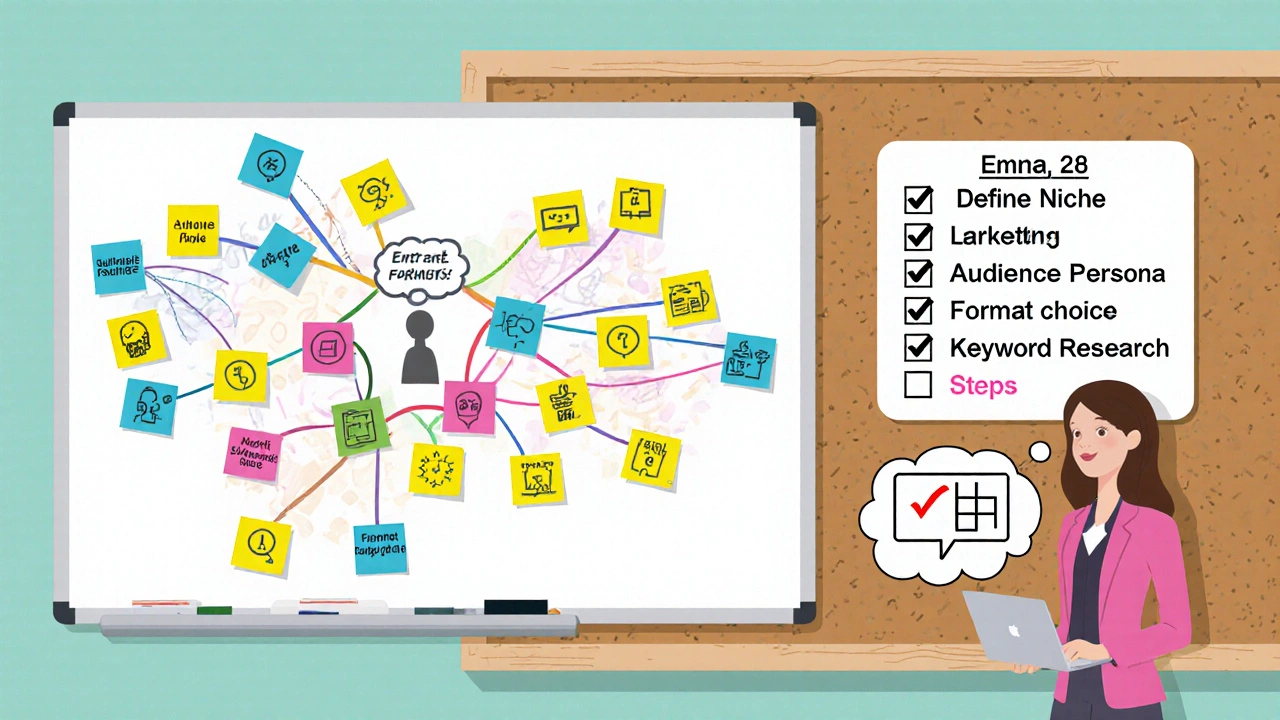
Step 4: Do Quick SEO Keyword Research
A SEO keyword research session for your first post doesn’t have to be exhaustive. Use free tools like Google Keyword Planner or Ubersuggest. Look for keywords with:
- Search volume between 500‑2,000 per month (low competition)
- Long‑tail phrasing that matches your persona’s language
- Relevance to your chosen format
Pick one primary keyword-this will appear in your title, first heading, and a few times in the body. Supporting keywords can naturally weave into sub‑headings.
Step 5: Craft a Compelling Hook
The first sentence is your Compelling hook. It should:
- Address a pain point ("Tired of scrolling endless feeds without finding real advice?")
- Promise a benefit ("…you’ll learn how to create a blog post that earns its first 100 views in a week.")
- Be concise-no more than 25 words.
Testing different hooks in your drafts can boost click‑through rates once you publish.
Step 6: Use a Simple Storytelling Structure
Even a how‑to benefits from a storytelling flow. Follow the classic Problem → Solution → Result arc:
- Problem: Identify a specific challenge your persona faces.
- Solution: Walk through actionable steps (your core content).
- Result: Show the outcome-maybe a screenshot of traffic growth.
This keeps readers engaged and signals to search engines that your content satisfies user intent.
Step 7: End With a Clear Call to Action (CTA)
A Call to Action tells readers what to do next. For a first post, keep it simple:
- Ask them to subscribe for a free "Blog Starter Checklist".
- Invite comments-"What’s the biggest hurdle you face when starting a blog?"
- Provide a link to your next planned post to keep them on your site.
Clear CTAs improve dwell time and can convert casual visitors into email subscribers.
Step 8: Choose a Publishing Platform
If you’re not yet set up, two beginner‑friendly options dominate:
- WordPress - highly customizable, massive plugin ecosystem.
- Medium - zero‑maintenance, built‑in audience, but limited branding.
Pick one that matches your long‑term goals. WordPress gives you control for monetization later; Medium offers instant exposure without technical hassle.
Step 9: Promote Your First Post
Even the best content needs a push:
- Share on social platforms where your persona hangs out (Twitter, LinkedIn, niche Facebook groups).
- Use a relevant Reddit community-post the link with a brief value summary.
- Reach out to 2‑3 micro‑influencers for a quick shout‑out.
Track clicks with UTM parameters so you can see which channel drives the most traffic.
First‑Post Checklist
- Define niche and write a one‑sentence statement.
- Create an audience persona.
- Choose a post format and outline sub‑headings.
- Research a primary long‑tail keyword.
- Write a hook that addresses a pain point.
- Structure content with Problem → Solution → Result.
- Include at least one CTA.
- Publish on WordPress or Medium.
- Promote on 3 channels and add UTM codes.
- Monitor traffic for the first week and adjust.
Frequently Asked Questions
What length should my first blog post be?
Aim for 1,200‑1,500 words if you choose a how‑to or industry overview. Shorter listicles can be around 800 words, but ensure you fully address the keyword intent.
Do I need to use images in my first post?
Yes. Include at least one relevant, optimized image (alt text with your keyword). Images break up text, improve engagement, and can rank in Google Images.
Should I publish the first post immediately or wait?
Publish as soon as the content meets the checklist. Early publishing gives Google something to crawl, and you can refine based on real feedback.
How do I know if my first post is SEO‑friendly?
Check that the primary keyword appears in the title, first heading, URL slug, and 2‑3 times in the body. Use an SEO plugin (Yoast or Rank Math) to verify meta description length, image alt tags, and internal linking.
Can I repurpose my first blog post later?
Absolutely. Turn it into a video script, a carousel for Instagram, or a downloadable PDF. Repurposing extends the content’s lifespan and reaches new audiences.
