Blog Platform Decision Calculator
Find your ideal blogging platform
Answer a few questions about your needs to get personalized platform recommendations.
When you’re ready to start a blog, the first decision that shapes everything else is the blogging platform the service or software you’ll use to create, publish, and manage your posts. Picking the right one can feel overwhelming because there are dozens of options, each bragging about speed, design freedom, or ease of use. This guide walks you through the criteria that matter, compares the top contenders, and helps you land on the platform that fits your goals - whether you’re a total beginner, a seasoned developer, or a writer looking to monetize.
How to Pick the Right Platform - Your Decision Checklist
- Ease of use: Do you want drag‑and‑drop building or are you comfortable with code?
- Customization: Will you need custom themes, plugins, or API access?
- Cost structure: Free, freemium, or subscription? Watch out for hidden fees like premium plugins or storage upgrades.
- SEO friendliness: Built‑in tools, clean URLs, and schema support can save you hours of tweaking later.
- Monetization options: Ads, memberships, affiliate links - does the platform allow easy integration?
- Scalability: Can the platform grow with you if traffic jumps from a few hundred to tens of thousands of visitors?
Answering these questions for your own situation narrows the field dramatically. Below, we dive into the most popular platforms that meet different combos of these criteria.
Top Blogging Platforms in 2025
Each platform gets a quick snapshot, followed by a deeper look at strengths and trade‑offs.
WordPress.org a self‑hosted open‑source CMS that powers over 40% of all websites
- Great for developers and power users who want full control.
- Thousands of free and premium themes, plus a massive plugin ecosystem (Yoast SEO, WooCommerce, Elementor).
- Requires separate web hosting - you choose a provider like SiteGround or Kinsta.
- Steeper learning curve, but unlimited customization.
Wix a cloud‑based website builder with an intuitive drag‑and‑drop editor
- Ideal for beginners who want a polished look in minutes.
- Built‑in SEO wizard, App Market for extra features.
- Free plan includes Wix branding; premium plans start at $14/month.
- Less flexibility for deep code changes.
Squarespace a design‑first website platform known for sleek templates
- Strong visual appeal - great for photographers, designers, and lifestyle bloggers.
- All‑in‑one hosting, SSL, and 24/7 support included.
- Built‑in analytics and simple commerce tools.
- No free tier; pricing starts at $16/month.
Ghost a modern publishing platform built on Node.js, focused on performance and subscriptions
- Excellent for subscription‑based newsletters and membership sites.
- Fast loading times, built‑in SEO, and a clean admin UI.
- Self‑hosted option (requires a server) or Ghost(Pro) hosted plans.
- Smaller theme marketplace compared to WordPress.
Medium a publishing platform with a built‑in audience and simple editor
- Perfect if you just want to write and let the platform handle distribution.
- Free to use, but you can join the Medium Partner Program to earn money.
- Limited branding - your blog lives under medium.com/@yourname.
- No custom domain unless you upgrade to a publication.
Blogger Google’s free blogging service, integrated with AdSense
- Completely free and easy to set up with a Google account.
- Decent for hobby blogs, less flexible for advanced features.
- Limited theme selection and slower updates.
Substack a newsletter-first platform that also doubles as a simple blog
- Great for writers who want to blend email newsletters with a public blog.
- Monetization built‑in - you can charge subscribers directly.
- Very minimalist design, no deep customization.
Side‑by‑Side Comparison
| Feature | WordPress.org | Wix | Squarespace | Ghost | Medium | Blogger | Substack |
|---|---|---|---|---|---|---|---|
| Cost (basic) | Free core + hosting ($5‑$30/mo) | Free tier / $14‑$39/mo | $16‑$49/mo | Self‑hosted free / $9‑$29/mo (Ghost(Pro)) | Free (Partner earnings optional) | Free | Free (paid subscriptions optional) |
| Ease of use | Medium‑high (requires setup) | Very easy | Easy | Medium (tech‑savvy) | Very easy | Very easy | Easy |
| Design flexibility | Full (themes + CSS/JS) | Limited to templates | High (designer templates) | High (custom themes) | Low (Medium’s layout) | Low | Low |
| SEO control | Excellent (plugins, schema) | Good (built‑in wizard) | Good | Excellent | Limited | Basic | Basic |
| Monetization | Ads, affiliate, e‑commerce, memberships | Ads, e‑commerce, memberships via apps | Commerce, member areas | Subscriptions, memberships | Partner program | AdSense | Paid newsletters |
| Community support | Huge (forums, docs, developers) | Good (help center, forums) | Good (live chat, docs) | Growing (docs, Discord) | Medium community | Limited | Active writer community |
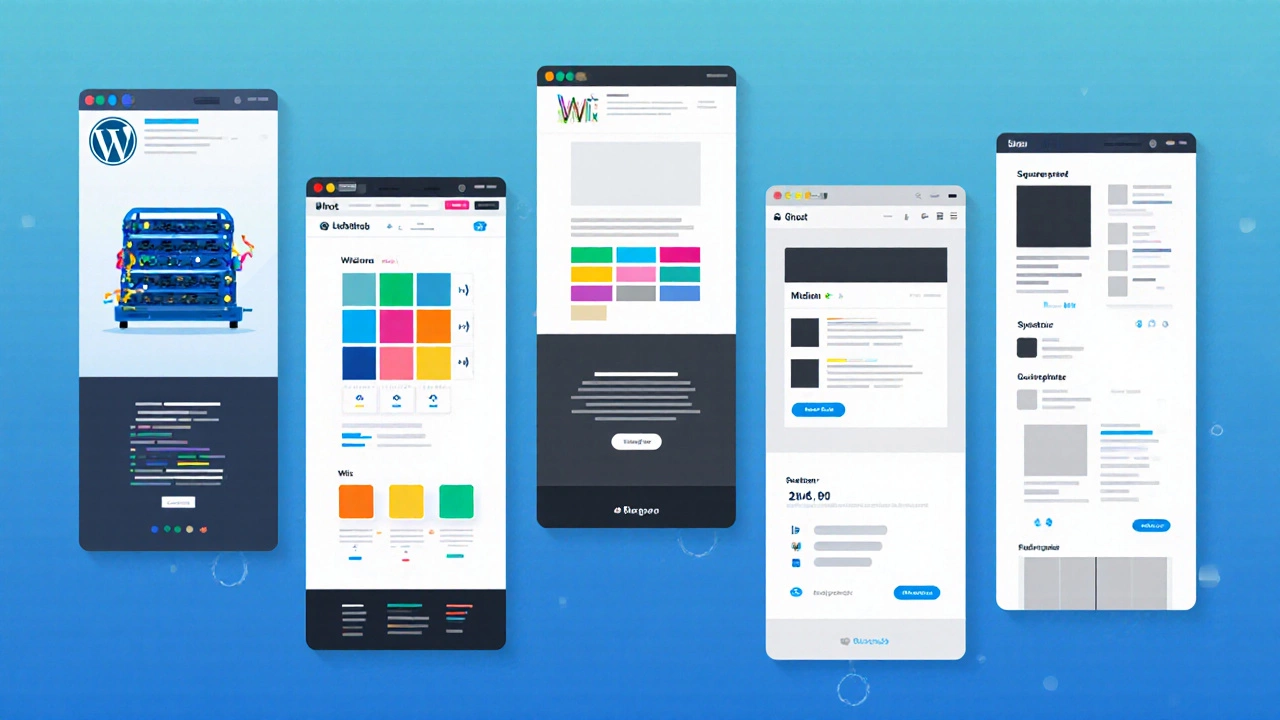
Which Platform Fits Your Situation?
- Complete control & future‑proofing: Go with WordPress.org. You own the code, can switch hosts anytime, and have unlimited plugins.
- Zero‑tech, drag‑and‑drop beauty: Wix or Squarespace. Choose Wix for the cheapest entry; pick Squarespace if design is your main selling point.
- Subscription‑focused publishing: Ghost is built for paid newsletters and membership sites.
- Write‑first, audience‑first: Medium gets you in front of a built‑in readership without any setup.
- Free, hassle‑free hobby blog: Blogger or the free tier of Wix (with branding) let you start without spending a penny.
- Newsletter + blog combo: Substack lets you publish posts publicly while also sending them straight to subscribers' inboxes.
Understanding the Real Costs
Many platforms advertise a “free” tier, but hidden costs can add up fast. Here’s a quick breakdown of typical expenses you might encounter:
- Domain name: Usually $10‑$15 per year, regardless of platform.
- Hosting: Required for WordPress.org and self‑hosted Ghost. Expect $5‑$30/month for shared or managed hosting.
- Premium themes or plugins: A one‑time $30‑$100 or a recurring subscription.
- Transaction fees: Some builders charge a cut of each sale (e.g., Wix 2.9% on premium plans).
- SEO tools: Advanced plugins like Ahrefs or SEMrush are optional but can cost $99+/month.
Calculate your expected spend for the first year and compare it to the value you expect from features like SEO power or membership tools.

Quick Setup Guides - First 5 Steps for Each Platform
- WordPress.org
- Register a domain and sign up for a hosting plan (e.g., SiteGround).
- Use the one‑click installer in your hosting dashboard to launch WordPress.
- Select a theme - Astra or GeneratePress work great for fast loading.
- Install essential plugins: Yoast SEO, Akismet, and a backup plugin.
- Create your first post, set permalinks to “post name,” and hit Publish.
- Wix
- Create a free Wix account.
- Choose a blog template from the Wix ADI gallery.
- Drag the “Blog” element onto the page and customize the layout.
- Connect a custom domain (available on premium plans).
- Publish and enable SEO basics in the Wix dashboard.
- Squarespace
- Start a free trial and pick a “Blog” starter template.
- Fill in site title, logo, and navigation menu.
- Write your first post using the built‑in editor.
- Upgrade to a paid plan, then link your domain.
- Turn on SEO options under “Marketing → SEO.”
- Ghost
- Sign up for Ghost(Pro) or provision a Node.js server.
- Install Ghost via the CLI or use the hosted setup wizard.
- Select a starter theme like “Lola” or “Casper.”
- Configure your publication details and payment integration (Stripe).
- Publish your first article and enable SEO metadata in settings.
- Medium
- Log in with Google or email.
- Click “Write a story,” add a title and the content.
- Choose tags that describe your topic (max 5).
- Publish - Medium automatically formats the post.
- If you want a custom domain, upgrade to a publication and follow the DNS steps.
Common Pitfalls and Pro Tips
- Don’t ignore mobile responsiveness. A site that looks great on desktop but breaks on phones will lose traffic and rankings.
- Keep your URLs short and keyword‑focused. Change them early; rewriting later hurts SEO.
- Back up regularly. WordPress plugins or Wix’s export feature can save you from accidental data loss.
- Don’t overload with plugins. Each extra plugin adds load time and potential security gaps.
- Leverage built‑in analytics. Squarespace’s stats or Ghost’s native insights give you quick performance feedback.
Bottom Line
There’s no one‑size‑fits‑all answer, but the matrix above should steer you toward the platform that aligns with your skill level, budget, and long‑term goals. If you crave total freedom and aren’t afraid of a bit of technical setup, WordPress.org remains the king. For a quick, beautiful launch with minimal fuss, Wix or Squarespace win. And if you’re eyeing paid newsletters, Ghost or Substack give you the tools straight out of the box.
Which platform is truly free for blogging?
Blogger and the free tier of Wix let you publish without paying, but they add platform branding and limit custom domain use. Medium is free to write, yet advanced features require a paid membership.
Can I switch from Wix to WordPress later?
Yes, you can export your Wix blog content as an RSS feed and import it into WordPress, but you’ll need to rebuild design and set up hosting anew.
Is WordPress.org better for SEO than Squarespace?
WordPress gives you full control over meta tags, schema, and URL structure via plugins, which generally provides finer SEO tuning compared to Squarespace’s more limited built‑in options.
Do I need a separate domain for a Substack blog?
Substack works perfectly with its default substack.com subdomain. If you want a custom domain, you can map it in the settings - it costs an extra $5‑$10 per month.
Which platform scales best for high traffic?
Self‑hosted WordPress on a managed WordPress host or a cloud‑based Ghost (via Ghost(Pro) or your own server) handle large traffic spikes better than most all‑in‑one builders, which may impose bandwidth caps.
